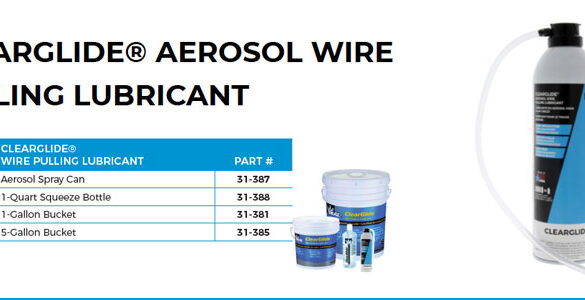One Million Tests Uploaded to AnyWare Cloud
More than one million tests from 38 countries have now been uploaded to the IDEAL AnyWARE Cloud test management system from the LanTEK IV cable certifier.
The secure and dependable cloud-based tool can be accessed, viewed, and updated on all common web browsers, via PC or tablet, an ideal solution with more people working from home due to Covid-19 restrictions. As it is not necessary to log in to a specific PC with test management software installed, users can remotely upload tests from their LanTEK IV cable certifier easily, without the need to travel to an office to upload or to back-up the data where software is locally installed on a PC. Similarly, reports can be easily managed, edited, and shared from anywhere via IDEAL AnyWARE Cloud.
“The AnyWARE Cloud helps businesses provide an extra layer of safety and security for their teams, limiting interpersonal contact and reducing travel, while also getting the job done more easily and efficiently.”
Project Managers are also supported for remote working with the IDEAL AnyWARE Cloud platform, as they can login to pre-configure all project information. This helps to eliminate errors on site, reducing call-backs and social contact, while keeping unnecessary costs down. By removing the need for manual data entry on site, jobs can also be completed more quickly, helping to decrease the time spent on site. LanTEK IV also supports this, with the capability for all tests up to Cat6A to be conducted and saved in just 7 seconds, including any optional measurements such as TCL and resistance unbalance.
“We are proud to see tests reach the one million milestone and can only imagine how much time we have saved our LanTEK users, and their customers, with each one of these tests,” says Tim. “So we are excited that the IDEAL AnyWARE Cloud test management system is now also available with our new SignalTEK 10G Ethernet tester.”
The IDEAL AnyWARE Cloud is completely free to LanTEK III and IV users and SignalTEK 10G users, who can register to use the solution at: https://anyware.idealnetworks.net/.
Read the complete article here: idealnetworks.net